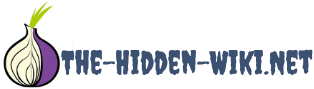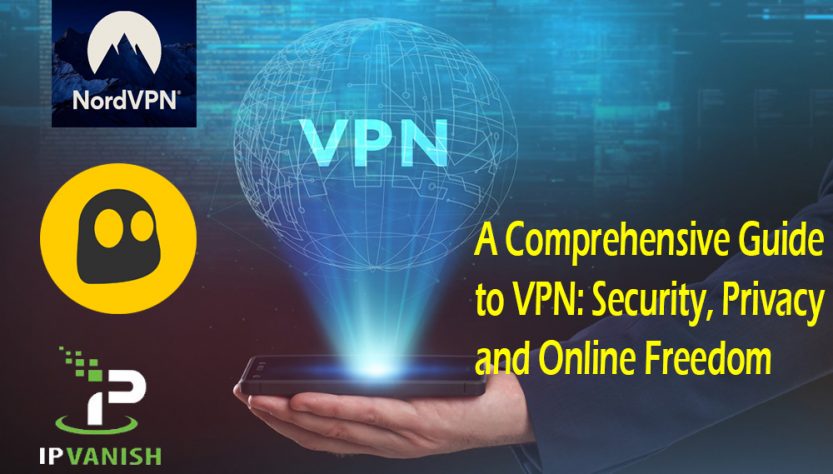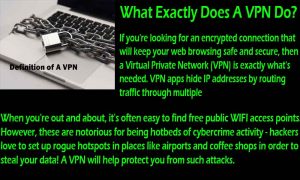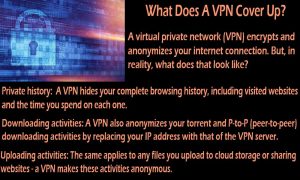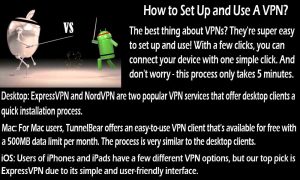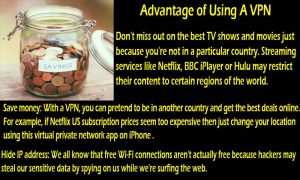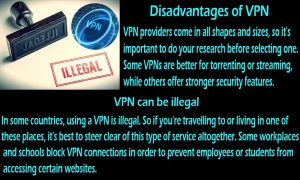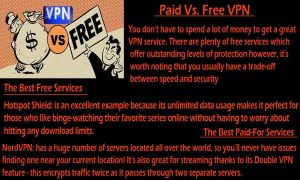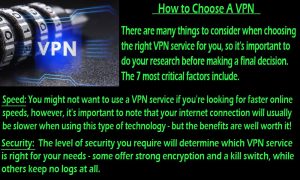A Comprehensive Guide to VPN: Security, Privacy, and Online Freedom
VPN, or Virtual Private Network, is a technology that allows people to surf the web anonymously. It also offers an extra level of security and privacy when browsing the internet. VPNs are used by millions of people all over the world to protect their data from being stolen by hackers and other cybercriminals. In this guide, you will learn about what VPNs are, why they’re important for your online safety, how they can be beneficial for your business operations – even in countries with strict censorship policies like China! We’ll also cover when it’s necessary to use a VPN.
Definition of A VPN
A VPN stands for Virtual Private Network. It is a technology that creates an encrypted tunnel from your device to the VPN server. This way, all of your online data and activity stay safe as they travel through this digital channel – even if you’re using a public WiFi connection or one at a coffee shop!
It’s great to think of a VPN as a secure layer that works as a shield for any of your data sent or received. What kind of web browsing history do you have? Your downloading habits and financial transactions are also at risk when online without a VPN. That’s because what goes through your device is encrypted, which means only the person with access to this information can read it—not even hackers!
What Exactly Does A VPN Do?
If you’re looking for an encrypted connection that will keep your web browsing safe and secure, then a Virtual Private Network (VPN) is exactly what’s needed. VPN apps hide IP addresses by routing traffic through multiple servers before finally displaying it on screen – this ensures no one but YOU can see what sites or services are being accessed!
The most frequent situations in which it’s beneficial to use a VPN connection or utilize VPN services are:
Connecting to public WIFI
When you’re out and about, it’s often easy to find free public WIFI access points. However, these are notorious for being hotbeds of cybercrime activity – hackers love to set up rogue hotspots in places like airports and coffee shops in order to steal your data! A VPN will help protect you from such attacks.
Accessing region-restricted content
Some websites and online services are restricted to users in specific regions due to licensing agreements or government censorship. A VPN can help you get around these restrictions by spoofing your location so that it appears as if you’re browsing from a different country.
Protecting your privacy
It’s no secret that big tech companies like Google and Facebook are constantly trying to collect as much user data as possible. They do this for a number of reasons, but the main one is so they can sell personalized ads or create targeted marketing campaigns based on your browsing habits. A VPN prevents these companies from seeing what you’re doing online by encrypting all of your data before it leaves your device.
Saving money when shopping
Many online shops use geo-location services to display different prices for the same product based on your location. A VPN allows you to spoof your device’s GPS coordinates so that you can access cheaper deals when browsing or shopping.
Purchasing items anonymously
Secure websites offer an extra level of protection over standard eCommerce sites – this is especially true with sites like eBay which deal in large sums of money. A VPN will allow you to browse these websites anonymously, protecting your identity and ensuring that no one can see what items are being purchased or how much they cost!
What Does A VPN Cover-Up?
A virtual private network (VPN) encrypts and anonymizes your internet connection. But, in reality, what does that look like?
Private history: A VPN hides your complete browsing history, including visited websites and the time you spend on each one.
Downloading activities: A VPN also anonymizes your torrent and P-to-P (peer-to-peer) downloading activities by replacing your IP address with that of the VPN server.
Uploading activities: The same applies to any files you upload to cloud storage or sharing websites – a VPN makes these activities anonymous.
Income: Your income is hidden from advertisers too, so they can’t see what products and services you’re shopping for online.
Credit card statements: A VPN also hides the contents of your credit card statements, so nobody but YOU can see how much money you’re spending online.
Geo-location: Your geo-location is hidden by a VPN, so websites can’t see where in the world you are browsing from.
Device information: A VPN also hides your device type and model, as well as any other identifying information about your computer or mobile phone.
ISP: Your internet service provider (ISP) can’t see what you’re doing online when you’re using a VPN.
Browser: Your web browser’s user agent is also hidden, so websites can’t identify the specific make and model of your device.
Operating system: The same applies to your operating system – it’s hidden from websites so they can’t see whether you’re using Windows or macOS.
Location: Your physical location is also hidden by a VPN, so you can browse the internet anonymously and access region-restricted content.
Who Should Use A VPN?
We’ve found that a VPN meets the needs of a diverse crowd. Here are some examples of people who should use a VPN:
- Travelers who want to keep their data safe while using public Wi-Fi networks
- Workers who need to access sensitive company information while traveling or working remotely
- Students who want to unblock restricted content at school or university
- People living in countries with restrictive internet censorship laws
- Anyone who wants to keep their browsing activities private and confidential
- Office workers who want to watch BBC iPlayer or Netflix while at work
How to Set Up and Use A VPN
The best thing about VPNs? They’re super easy to set up and use! With a few clicks, you can connect your device with one simple click. And don’t worry – this process only takes 5 minutes or so (depending on what platform). This is an overview of how different apps or extensions work:
Desktop:
ExpressVPN and NordVPN are two popular VPN services that offer desktop clients a quick installation process. Once you download and install the client, all it takes is one click to connect and select your preferred location (you can even choose from multiple cities). The client opens up in your task tray at the bottom of your screen, so you can quickly and easily connect or disconnect as needed.
The best way to download a VPN on a desktop is to use an extension. These extensions are available for both Chrome and Firefox, and they’re free to use. Simply install the extension, open it up, and click “Start using.” From there, you can choose from a list of countries (or regions) to connect to – all with just one click!
Mac:
For Mac users, TunnelBear offers an easy-to-use VPN client that’s available for free with a 500MB data limit per month. The process is very similar to the desktop clients – once you download and install the app, all you need to do is click the “connect” button and choose your location. The app also lives in your menu bar, so you can quickly connect and disconnect as needed.
To download on a Mac device simply go to their website and there will be a list of available countries to choose from. You can download the app or add it as an extension through chrome, it is up to you!
iOS:
Users of iPhones and iPads have a few different VPN options, but our top pick is ExpressVPN due to its simple and user-friendly interface. To set up ExpressVPN, you just need to download the app and create an account. Then, open the app and select “join a private network” – enter your activation code and click “connect”. You can also choose from a list of pre-configured locations, or manually select a server.
Android:
For Android users, we recommend using NordVPN or ExpressVPN apps. Both of these apps are easy to download, install and offer a user-friendly interface. Simply open the app, select “connect”, and choose your preferred location. You can also see server load times and bandwidth usage in real-time, so you can make sure you’re getting the best possible connection.
Browser extensions:
If you don’t want to install a separate app, you can also use browser extensions like Hola or TunnelBear. These work in the same way as the desktop and mobile apps – just download and install the extension, then click “connect” to choose your location. The extension will automatically connect to the nearest server, so you don’t have to worry about finding the right one.
Advantages of Using A VPN
VPNs provide a wide range of benefits, below are the most important:
Unblock different countries’ Netflix and other streaming services:
Don’t miss out on the best TV shows and movies just because you’re not in a particular country. Streaming services like Netflix, BBC iPlayer, or Hulu may restrict their content to certain regions of the world. For example, if you want access to watch American Netflix from outside the US then it’s necessary that use a VPN which will let one bypass geographical restrictions by making them appear as though they were located within United States borders – so all available streaming sites including Amazon Prime Video can be accessed with ease through this means while abroad!
But not every VPN can do this. Popular streaming services, like Netflix and Disney+, will detect your VPN of choice to block it from accessing their content- which is why you need a quality service that’s designed specifically for bypassing such blocks!
Play blocked games:
With VPNs, you can play blocked games, which are restricted to certain regions. For example, PlayStation Network restricts its service in some countries like India and Pakistan where it’s officially not available- but with a premium PSN account, you can easily access the site through your preferred device using an appropriate VPN! This is also the case for online multiplayer gaming – now let’s enjoy playing games on steam with friends across borders without any issues!
Hide IP address:
We all know that free Wi-Fi connections aren’t actually free because hackers may steal our sensitive data by spying on us while we’re surfing the web. That’s why one must use virtual private networks (VPN) when connecting to public spots or other untrusted networks. VPNs encrypt all the data before sending it to their servers so hackers won’t be able to access or steal your information.
Torrent important files:
Some people use torrents to illegally download movies, music, games, and other copyrighted material. While this is definitely not recommended or legal in most cases, VPNs can help keep you safe while downloading these files. By using a Virtual Private Networkservice with strong encryption, you can make it much more difficult for anyone to track your activity or identify your IP address. This also means that you’re less likely to receive notices from your ISP or copyright holders about illegal downloads.
Save money:
With a Virtual Private Network, you can pretend to be in another country and get the best deals online. For example, if Netflix US subscription prices seem too expensive then just change your location using this virtual private network app on iPhone or Android device so that it shows lower rates for some goods/services such as flights Searching accommodation? Head over to Airbnb where they offer deals specifically tailored towards french locals who want an affordable stay near Paris – all thanks again to the power of Virtual Private Network!
Improve internet connection:
With a VPN, you can boost your internet connection speed. This is because your location will be closer to the server and bandwidth usage falls as the distance between the user and provider increases. So enjoy faster speeds by connecting through a nearby server using this secure virtual private network extension on Firefox or Chrome!
Protect yourself from snooping:
Wi-Fi connections are insecure so if you don’t have a strong password then someone could easily hack into it without much effort. With just one click of the button, this Virtual Private Network app for Android lets you encrypt all traffic going through that Wi-Fi hotspot which means only those with access to our device would be able to see what we’re doing online – great protection against hackers who may try stealing our passwords or other sensitive data!
Travel seamlessly:
Virtual Private Network can also unblock websites that are blocked in your country. For example, if you’re traveling to China and want to access Facebook or Google, then you can use a Virtual Private Network to change your location and get around the Great Firewall of China. This is also useful for people living in countries with restricted internet access, such as North Korea. Additionally, many workplaces and schools block certain websites that employees or students are not allowed to visit – but with a Virtual Private Network, these restrictions can be easily bypassed!
Disadvantages of VPN:
Not all VPNs will do everything:
Virtual Private Network providers come in all shapes and sizes, so it’s important to do your research before selecting one. Some VPNs are better for torrenting or streaming, while others offer stronger security features. Make sure you pick a service that fits your needs otherwise you may be disappointed with the results.
Speed:
Since Virtual Private Network connections require more data to be transferred, they can sometimes slow down internet speeds by up to 50%. This is because the data has to travel through an extra server which can add latency and packet loss. However, this varies depending on the quality of the Virtual Private Network service and its connection speed. So if you’re looking for a faster online experience then using a Virtual Private Network may not be ideal for you.
VPN can be illegal:
In some countries, using a Virtual Private Network is illegal. So if you’re traveling to or living in one of these places, it’s best to steer clear of this type of service altogether.
VPN can be blocked:
Some workplaces and schools block Virtual Private Network connections in order to prevent employees or students from accessing certain websites. If this is the case at your place of work or education, then you’ll need to use a different method to bypass these restrictions.
Not all devices are able to download VPN:
Not all devices are compatible with Virtual Private Network so it’s important to check this before you sign up. Some services can block certain types of traffic which means they don’t work on smartphones but might be perfect for your desktop at home.
Paid Vs. Free VPN
You don’t have to spend a lot of money to get a great Virtual Private Network service. There are plenty of free services which offer outstanding levels of protection however, it’s worth noting that you usually have a trade-off between speed and security with these types of programs.
If you’re looking for more advanced features such as unblocking streaming sites or downloading torrents, then you will need to spend some cash on one of the many paid options available today – but if your needs aren’t too complicated then this is definitely not required!
The Best Free Services
Hotspot Shield: is an excellent example because its unlimited data usage makes it perfect for those who like binge-watching their favorite series online without having to worry about hitting any download limits.
Hola VPN: Has many extra features such as the ability to watch BBC and Netflix from other countries, making it a great choice for those who like to switch up their viewing habits regularly. One of the downsides to Hola is that it’s not always reliable and can sometimes be quite slow.
Windscribe: is another great free Virtual Private Network service that has no data caps, meaning you can use it as much as you want without any restrictions. It also offers a strong level of security and makes it easy to stay safe online.
Tunnelbear: is a great free Virtual Private Network for surfing the web in privacy on your laptop, desktop, or mobile. It’s very easy to use and has no data caps which is perfect if you’re just getting started with these types of services.
The Best Paid-For Services
NordVPN: has a huge number of servers located all over the world, so you’ll never have issues finding one near your current location! It’s also great for streaming thanks to its Double Virtual Private Network feature – this encrypts traffic twice as it passes through two separate servers meaning that hackers are unable to steal any information from you without first having access to both server locations!
ExpressVPN: If you’d prefer a service with plenty of cheap plans to choose from, then ExpressVPN is the way to go. There are six different packages for as little as $12 per month and all include unlimited data usage which means they’re perfect for those who like binge-watching their favorite shows without having to worry about going over any download limits.
VyprVPN: is a great option for those who are looking to protect their data while torrenting or streaming online – but unlike some, it doesn’t keep any logs of your activity which means you’re completely anonymous when using the service! It’s also perfect for unblocking Netflix thanks to an advanced feature called Chameleon that disguises your traffic to make it look like regular web browsing.
IPVanish: IP Vanish is another great service that offers a strong level of security while torrenting and streaming, as well as unlimited data usage so you can enjoy your favorite shows without any interruptions. It also has a strict no-logs policy which means your identity remains confidential at all times.
CyberGhost: is a great Virtual Private Network service for those who are looking for an easy-to-use option that doesn’t require any technical knowledge. It has over 1300 servers located all over the world and makes it easy to unblock websites and protect your privacy when browsing online.
How to Choose A VPN
There are many things to consider when choosing the right Virtual Private Network service for you, so it’s important to do your research before making a final decision. The 7 most critical factors include:
Speed: You might not want to use a Virtual Private Network service if you’re looking for faster online speeds, however, it’s important to note that your internet connection will usually be slower when using this type of technology – but the benefits are well worth it!
Security: The level of security you require will determine which Virtual Private Network service is right for your needs – some offer strong encryption and a kill switch, while others keep no logs at all. Make sure to research the options available in order to find the one that suits your requirements.
Location: The location of servers can play an important role when choosing a VPN service too – for example, if you’re looking to access the US version of Netflix from another country, then it’s much better to choose a Virtual Private Network that has servers located there.
Compatibility: It’s also important that your chosen service is compatible with all devices and operating systems in order to make sure it can be used on any device at any time – many services now offer apps for both Android and iOS devices, as well as desktop versions that can be installed on Windows and Mac computers.
Price: The final factor to consider is the price – most Virtual Private Network services offer a variety of subscription plans with different features, so it’s important to find one that suits your needs and budget. Make sure to shop around and compare prices before making a final decision.
Multiple devices: Many people now use multiple devices to access the internet, so it’s important that your chosen VPN service can be used on all of them. Many services offer a variety of different apps for different devices as well as desktop versions that can be installed on Windows and Mac computers.
Customer support: The best Virtual Private Network services will provide 24/h customer support and a live chat option is always highly recommended. Some might also offer phone numbers where you can speak to someone directly in order to get help when required.
VPN for the Dark Web
Virtual Private Network for accessing the dark web is essential for safety and privacy. Virtual Private Network encrypts your traffic ensuring that your identity is safe whilst browsing dark web markets, forums, and chat rooms. It is important to use a reputable Virtual Private Network provider with strong security features such as ExpressVPN.
Some providers offer specific onion services which route all of your traffic through the Tor network – this provides an extra layer of anonymity and protection on top of the standard Virtual Private Network service. VPN companies are aware of the dangers associated with dark web browsing and many have created specific features to protect their users.
It is always important to take precautions when using the dark web, and a VPN is one of the best ways to do so. Make sure you are familiar with the risks before proceeding – for more information please see our guide on How to Access the Dark Web?
Without having access to a quality VPN service, you are leaving yourself open to attacks and scams. Make sure to protect yourself and your data by using a VPN for the dark web. Don’t cut corners – your safety is at risk!
FAQs
Should I leave my VPN running all the time?
You will probably not need to leave your VPN running all the time however, it is important that you are connected before accessing untrusted public WiFi networks. This ensures maximum security when using public hotspots which can often be compromised by cybercriminals and hackers eager to steal personal data such as passwords and bank details.
Does my router really need a VPN?
If you want to protect all devices on your network, then it is advisable to use a VPN-enabled router. This will encrypt all traffic passing through the router and provide privacy and security for all devices connected to the network – including smartphones, tablets, and laptops. Many routers now come with pre-installed VPN software, making it easy to get started.
Does a VPN make you anonymous?
No, a VPN service does not make you completely anonymous. It will protect your privacy and unblock websites by hiding your IP address – but if you are looking to purchase something online or download files illegally then it is advisable to use the dark web for this purpose instead.
How safe is using free WiFi?
Using public WiFi without protection leaves you vulnerable to cybercrime and identity theft. It is always advisable to use a VPN when connecting to public WiFi, as this will encrypt your traffic and keep your data safe from prying eyes. A free VPN service is a great way to stay safe when using unknown networks.
What are the most advanced VPN features?
VPN companies are constantly updating their security features in order to stay ahead of the curve and protect their users. Some of the most advanced features include:
– Onion over VPN – This allows you to connect to the Tor network directly from your VPN server, providing an extra layer of anonymity when browsing the internet.
– Double encryption – This encrypts your data twice over, providing an extra layer of security.
– Stealth VPN – This feature enables users to bypass firewalls and filters which are used in countries with strict censorship laws.
– Anti DDoS – A powerful tool for online gamers or those who use VOIP services such as Skype. The anti-DDoS service protects your connection from being attacked by DDoS bots.
Make sure to familiarize yourself with the features offered by your VPN provider before signing up. This will ensure that you are getting the best possible protection for your money.
How much should I pay for a VPN?
VPN services vary in price, with some costing as little as $3.50 per month and others offering more features for a higher price at around $8. It is important to do your research before signing up and to make sure that the provider you choose offers the features you need. Many providers offer free trials or money-back guarantees so that you can test out their service before committing.
Final Thoughts
The VPN is a very important tool in the arsenal of any man or woman looking to protect their privacy and anonymity online. It can be used for anything from simply bypassing internet censorship, like what you might find when visiting China, to protecting your data against hackers and other malicious actors on public WiFi networks. And with so many different providers out there, we’ve highlighted some of our favorites below to help get you started! But don’t forget that it’s not only about picking the right company but also using them properly – making sure they’re set up correctly and updated regularly will go a long way towards keeping yourself safe while browsing. Happy searching!